Extract Email Addresses From LinkedIn
I understand you’re looking for ways to extract email addresses from LinkedIn, but it’s important to be aware that scraping or harvesting emails from LinkedIn is against its terms of service and may result in the suspension or removal of your account.
That said, there are ethical and legal ways to find email addresses and contact professionals through LinkedIn, while adhering to the platform’s rules. Here are some approved methods:
1. Manually Requesting Email Addresses
Send a connection request: Send a personalized connection request to the person, introducing yourself and explaining why you’d like to connect. After they accept your request, you can send a follow-up message and ask for their email address for networking or business purposes.
InMail for Premium Accounts: If you have a LinkedIn Premium or Sales Navigator account, you can use InMail to directly message people even if they are not your connections. This is a great way to initiate contact and request their email address in a professional and polite way.
2. Check for Publicly Shared Contact Information
Contact Info Section: Many users voluntarily share their email addresses in the “Contact Info” section of their LinkedIn profiles. If the person has made their email public, you can find it here.
Go to a profile, click on the “Contact Info” section (right below the profile photo), and look for their email address.
Personal or Business Websites: Users may also link to their personal or company websites where their contact information (email) might be listed.
3. Export Your Own LinkedIn Contacts (Without Emails)
If you just want to keep track of your LinkedIn connections, you can export your contacts. However, LinkedIn does not provide email addresses through this method unless they’ve made them public.
How to Export:
Go to Settings & Privacy.
Select Data Privacy.
Choose Get a copy of your data.
Select Connections to download a list of your LinkedIn connections.
The data will typically include names, job titles, and companies, but not email addresses, unless the user has shared their email address publicly in their profile.
4. Use Email Finding Tools (Ethically)
Some third-party tools can help you find emails based on publicly available information (including company domains and LinkedIn data). However, these tools must be used carefully to ensure you’re not violating privacy or LinkedIn’s policies.
Hunter.io: A tool for finding email addresses based on company domain names. It works by identifying common email patterns.
Skrapp.io: This tool works similarly to Hunter.io and can help find emails based on LinkedIn profiles.
Lusha: A Chrome extension that can give you contact details, including emails, for LinkedIn profiles. Be aware of LinkedIn’s rules around third-party tools.
Snov.io: Another tool that can help you find emails, especially for B2B outreach, based on domain and LinkedIn data.
5. Networking in LinkedIn Groups or Events
Join LinkedIn Groups: Many LinkedIn users participate in groups where they openly share their contact information. By joining relevant groups and actively engaging in discussions, you may build relationships and have the opportunity to ask for their email addresses.
LinkedIn Events: If you’re attending a LinkedIn event or webinar, the event organizer may share attendees’ emails (with their consent). You can use these opportunities to reach out and network.
6. Social Engineering and Public Information Search
In some cases, LinkedIn profiles can provide enough clues about someone’s work or company that you can find their email address elsewhere:
Company websites: Go to the company’s website if the individual is employed by one. Many businesses have publicly listed emails for departments (e.g., info@company.com, contact@company.com) or specific team members.
Guessing Email Formats: If you know the person’s name and the domain of their company (e.g., @company.com), you can often guess their email using common patterns (e.g., firstname.lastname@company.com or firstinitiallastname@company.com).
7. Use LinkedIn Search and Filters
LinkedIn Search: Use LinkedIn’s powerful search filters to find professionals in your target market. Once you’ve identified potential leads, you can either send a connection request or message them directly (if you’re a premium user).
Legal and Ethical Considerations
LinkedIn’s Terms of Service: LinkedIn strictly prohibits scraping or using automated tools to gather data from its platform. If you’re caught scraping data, LinkedIn can ban your account, and legal action might be taken.
GDPR and Privacy Laws: In the EU and other regions, the General Data Protection Regulation (GDPR) and similar privacy laws govern how personal data can be collected and used. Always ensure you have consent before reaching out to someone for business purposes.